Creating a funnel
To create a new funnel, switch to the Funnels view and click the "Create new funnel" located below the chart. This will lead you to the Funnel creation form:
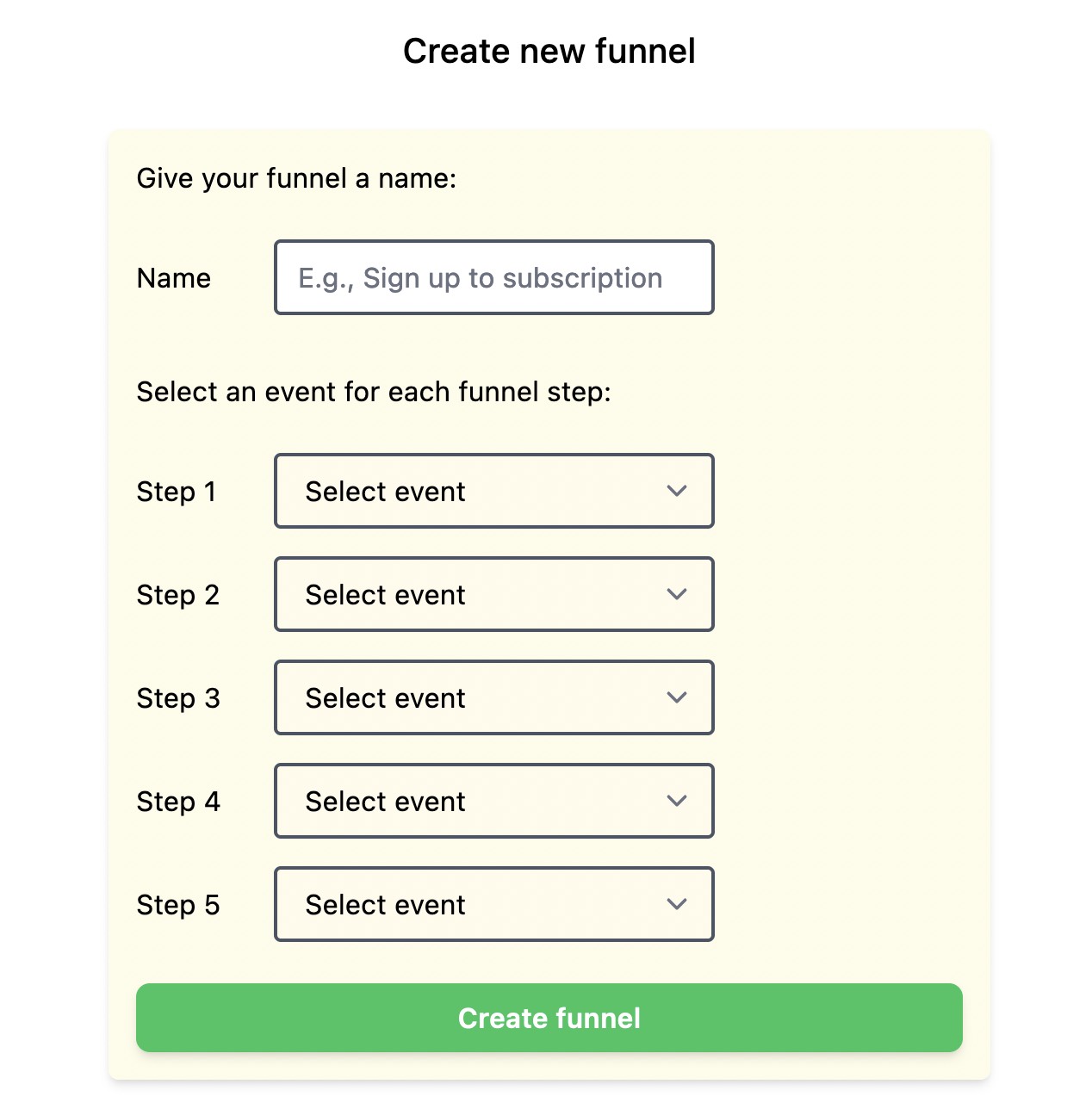
After giving your Funnel a descriptive (or funny, or both) name, you can select up to 5 steps. Note that you need to select at least one step in order to create a new funnel.
Like Events, Funnels can be created either in live or test mode. If you're in test mode, you'll only see Events tracked in test mode in the step drop-downs. If you're in live mode, you'll only see live events. Unlike Events, Funnels created in test mode are permanent and not automatically deleted after 14 days. So, you can use test mode events to explore Funnels without polluting your live mode interface.
To switch between live and test mode, just click the link below the Funnel creation form.