Funnels view
You can select the Funnels view from the top right in your project view, and it looks something like this.
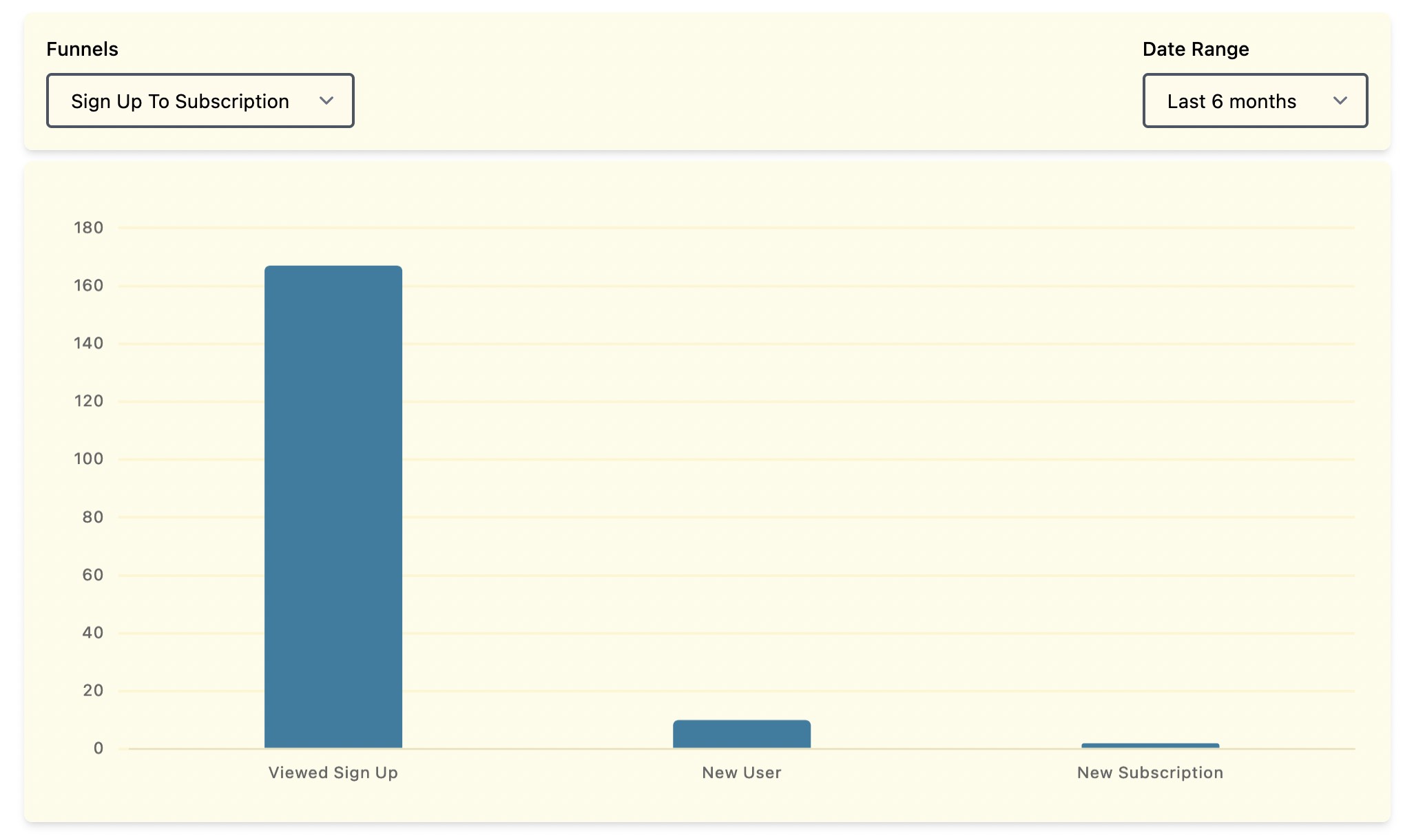
If you haven't created a funnel yet, you'll see a different text that will guide you towards creating a funnel. If you have created a funnel, continue reading.
You can switch between your saved funnels by using the drop-down menu on the top left. Similar to the Events view, you can select from predefined date ranges on the top right corner of your project.
Hover over a step column to see the total number of events in this step.
Good to know
Keep in mind that Fugu doesn't track unique users. This means, a single funnel step includes the total number of events, not unique per user. Furthermore, a user triggering the event in step 2 of your funnel doesn't necessarily mean that they also triggered the event in the previous step 1. This doesn't make your funnel less valid, though. If you set your funnel up correctly, it shouldn't matter at all.