Creating a Project
After signing in to your Fugu account, you can see a list of existing projects. Click on "Add a new project" to add a new project. In the next page, enter a project name and click "Add".
Remember that project names can't contain any special characters except a hyphen (-).
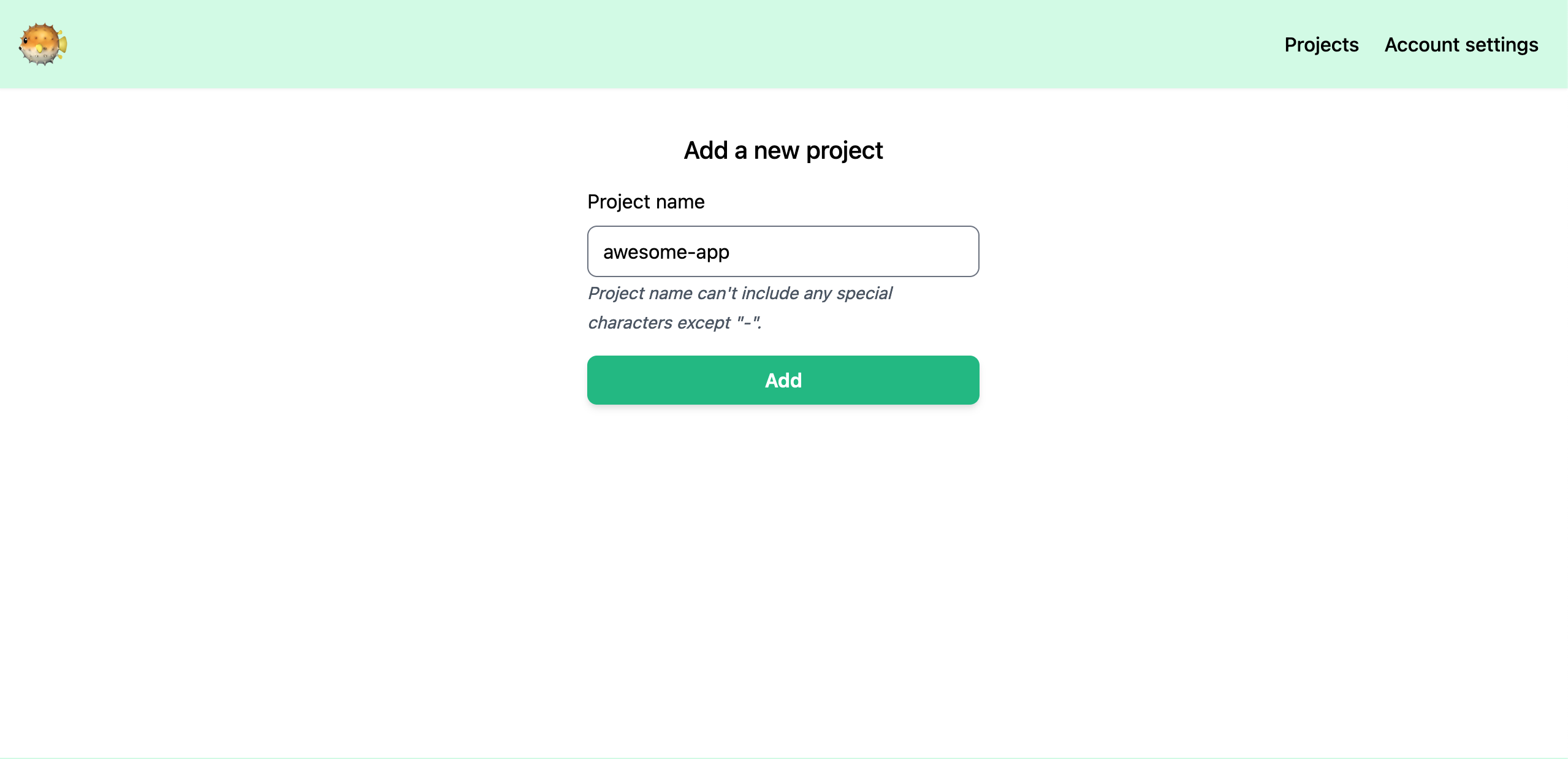
You can create as many projects as you like. For development and staging, we encourage to use your project's test API Key instead of creating a separate project. Only create a separate test project if you want to persist your event data for your development and staging environments for longer than 14 days.